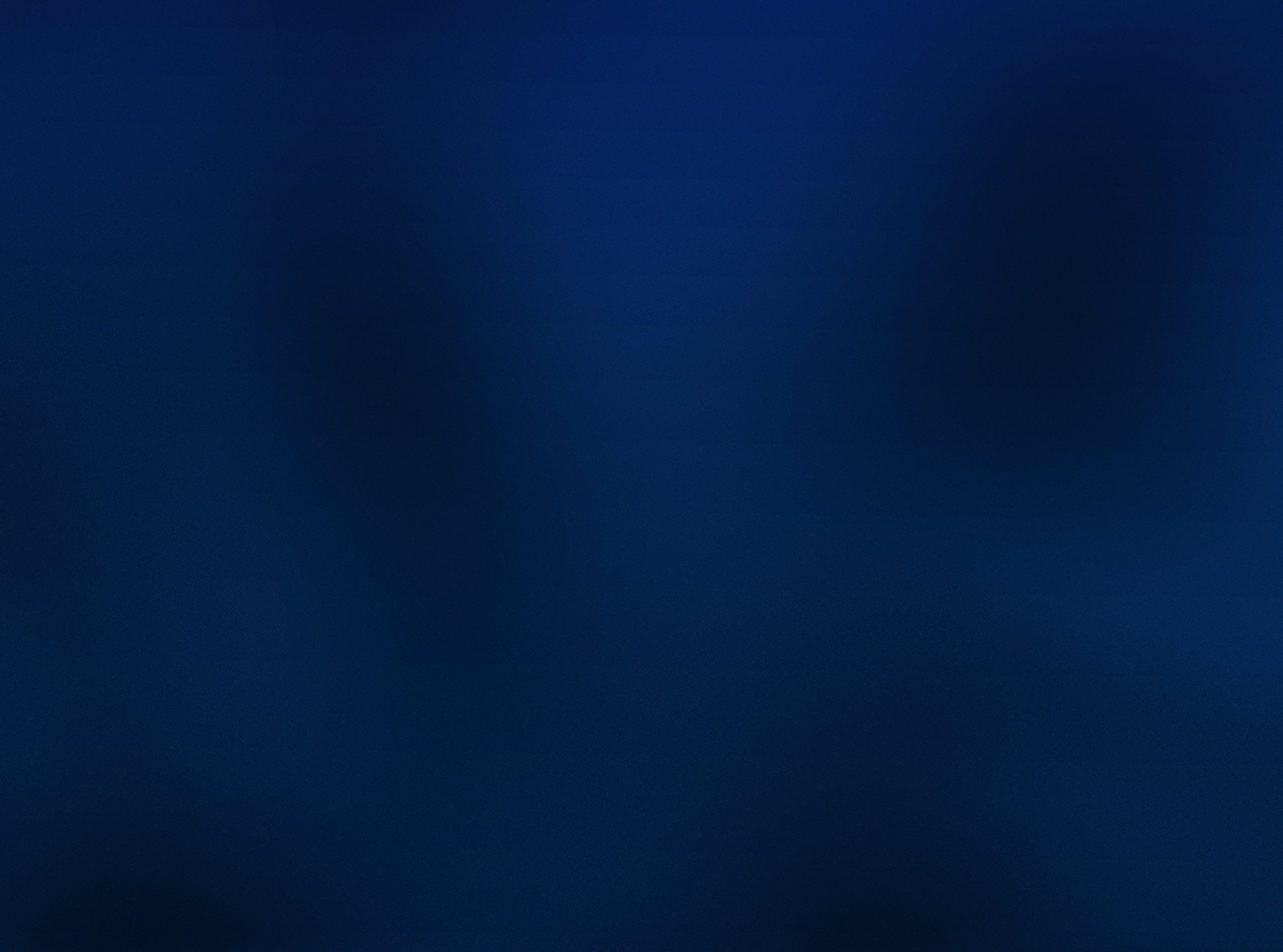
Office macro & PowerShell security made simple
Macrosine is the only product specifically designed to automatically assess and digitally sign Microsoft Office macro and PowerShell code.
Trusted by Government Departments and organisations across Australia
Why use Macrosine?
Combining an intuitive portal interface and a world class security scanning capability, Macrosine has all the tools you need to assess and secure Microsoft Office macros. Installed either on-premises or in Microsoft Azure, it provides a simple, self-service portal to risk assess code, reduce the risk of cyber-attacks, and help you meet regulatory compliance obligations.
Enhance your cyber security
With Macrosine's robust risk assessment capabilities, granular control over file types, and automation features, you can efficiently strengthen your security measures.
Reach Essential 8 Level Three
Macrosine's efficiency, risk mitigation capabilities, and proactive approach make it the fastest and most efficient way to reach Essential Eight Maturity Level Three.
Data stays within your environment
One of the key features of Macrosine is your data remains within your environment, ensuring data security and compliance.
How it works
The easy way to secure Microsoft Office macros and PowerShell scripts.
Upload the file via the web portal
Macrosine will then scan the file, and either:
Mark file as bad (if not safe)
Mark file as clean and sign the file (if safe)
Download the signed file
Meet regulatory compliance
Office macro security is well and truly on the radar for regulatory compliance bodies in Australia and around the world. Security controls related to Office macros are now requirements in the following security standards and Macrosine is designed to meet them all:
The Australian Cyber Security Centre (ACSC) Essential Eight strategies to mitigate cyber security incidents (Essential Eight) …learn more
The Australian Digital Health Agency (ADHA) Security Requirements for My Health Record Connecting Systems Conformance Profile …learn more
Australian Energy Sector Cyber Security Framework (AESCSF) ...learn more
Australian Protective Security Policy Framework (PSPF) ...learn more
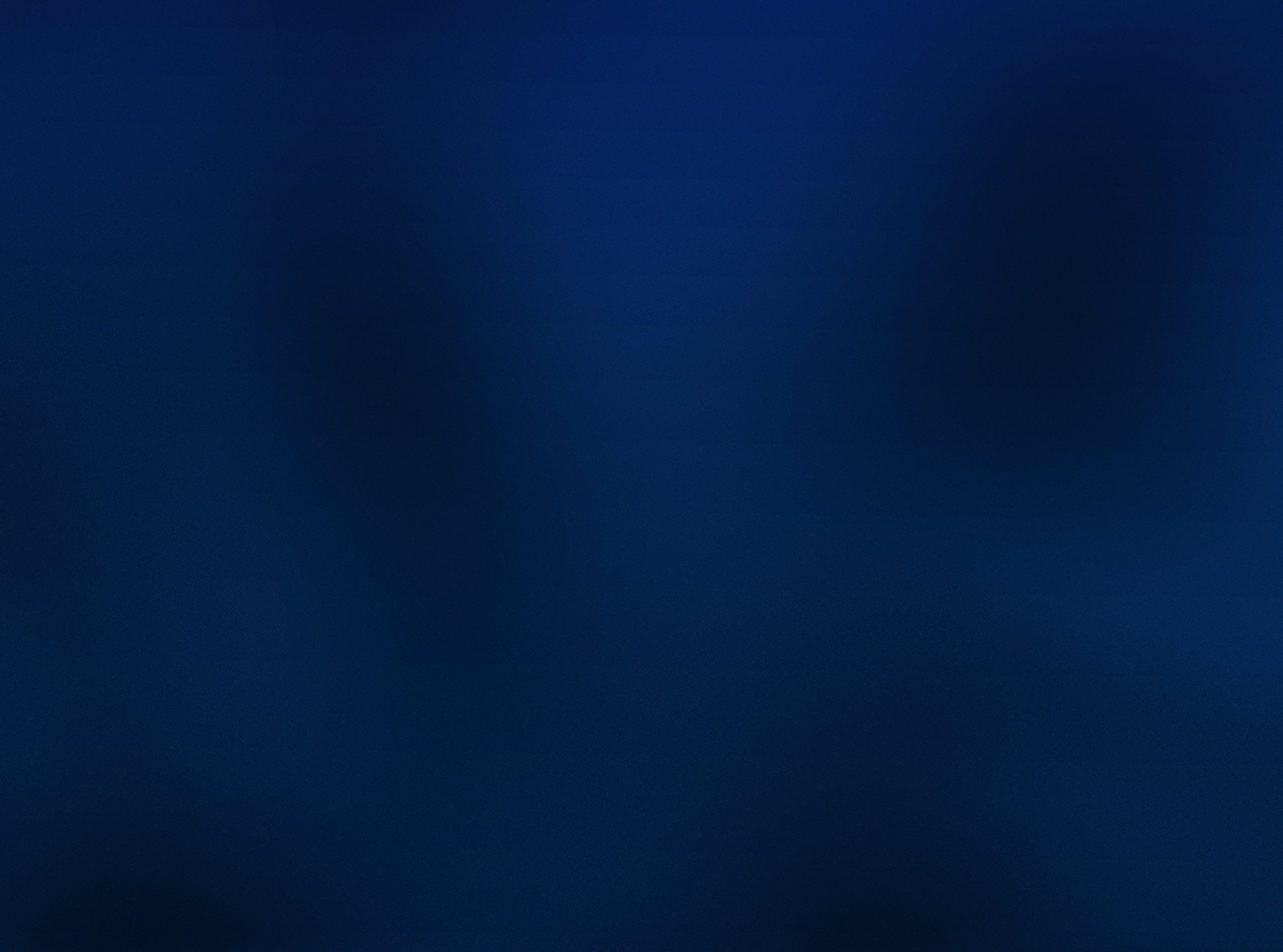
Manually assessing, blocking or allowing all macros?
We created a better way
Automate security scanning and digital code signing
Empower users to secure their own files, no specialist skills required
Bulk upload and queued file scanning
Saving your team and organisation time
Macrosine VS the traditional alternatives Find out more here
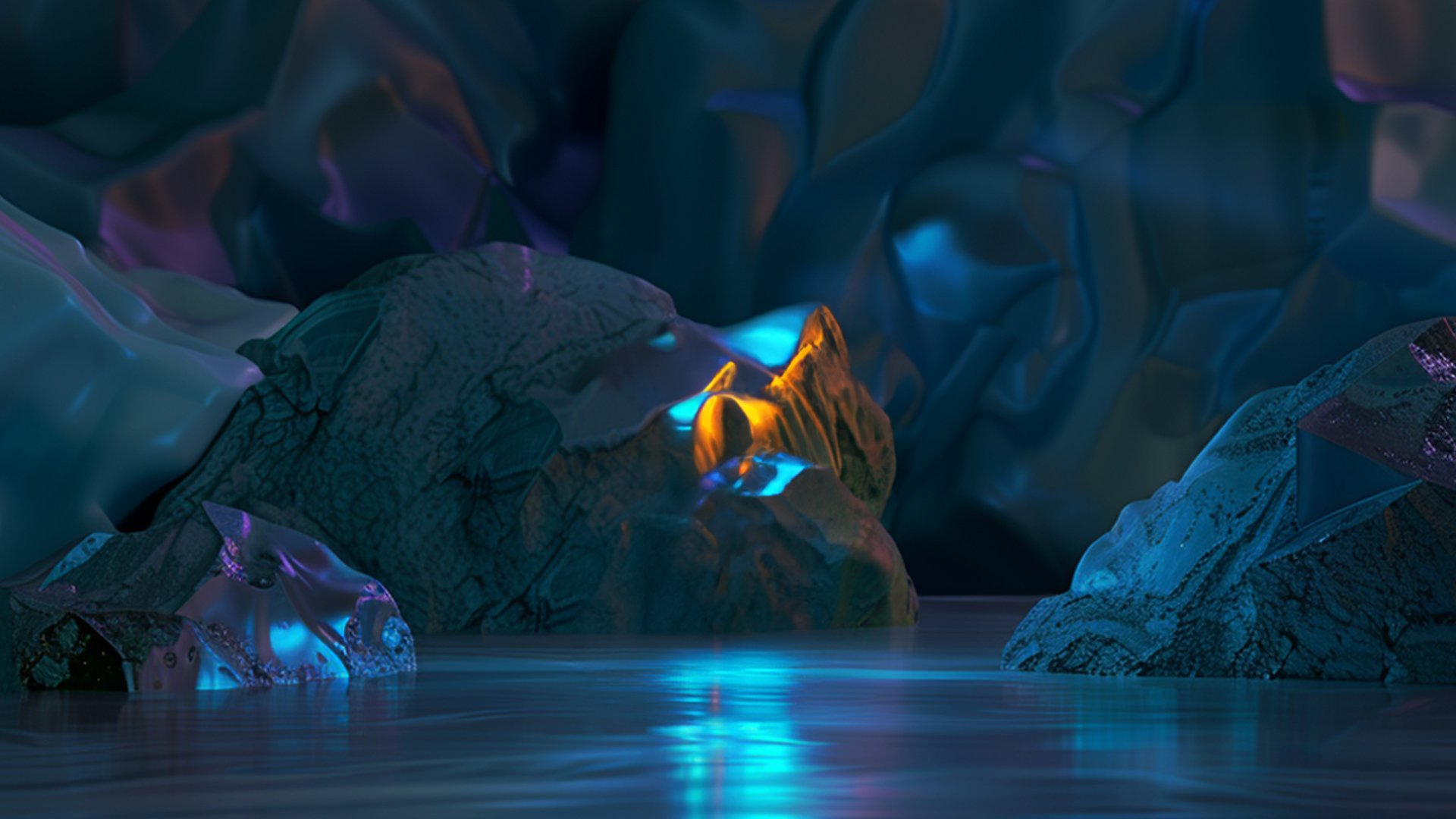
What our users say
“Macrosine is a game-changer for our security needs. It not only addresses specific security challenges but also provides the flexibility, ease of use, and adaptability we require. It's a comprehensive solution that has made our security posture stronger.”
“Before Macrosine, we lacked a tool to assess macros specifically. This product has filled that gap and provided us with robust risk assessment capabilities. It's an essential tool for any organisation looking to enhance its security.”
“Macrosine's ease of use is truly empowering for our users. It has simplified the process of assessing macro-enabled files, making our team more efficient and confident in handling security threats.”
“Our IT team no longer has to spend endless hours manually assessing files. Macrosine's automation capabilities have been a game-changer.”
“Achieving compliance goals has become easier with Macrosine. Its comprehensive features and automation options have streamlined our compliance efforts, helping us reach our goals with ease.”
“Macrosine has successfully detected potentially malicious code in our files, providing us with much-needed security assurance. It's a critical part of our threat detection strategy."
Book a demo with an expert
Experience the simplicity of Macrosine for yourself









